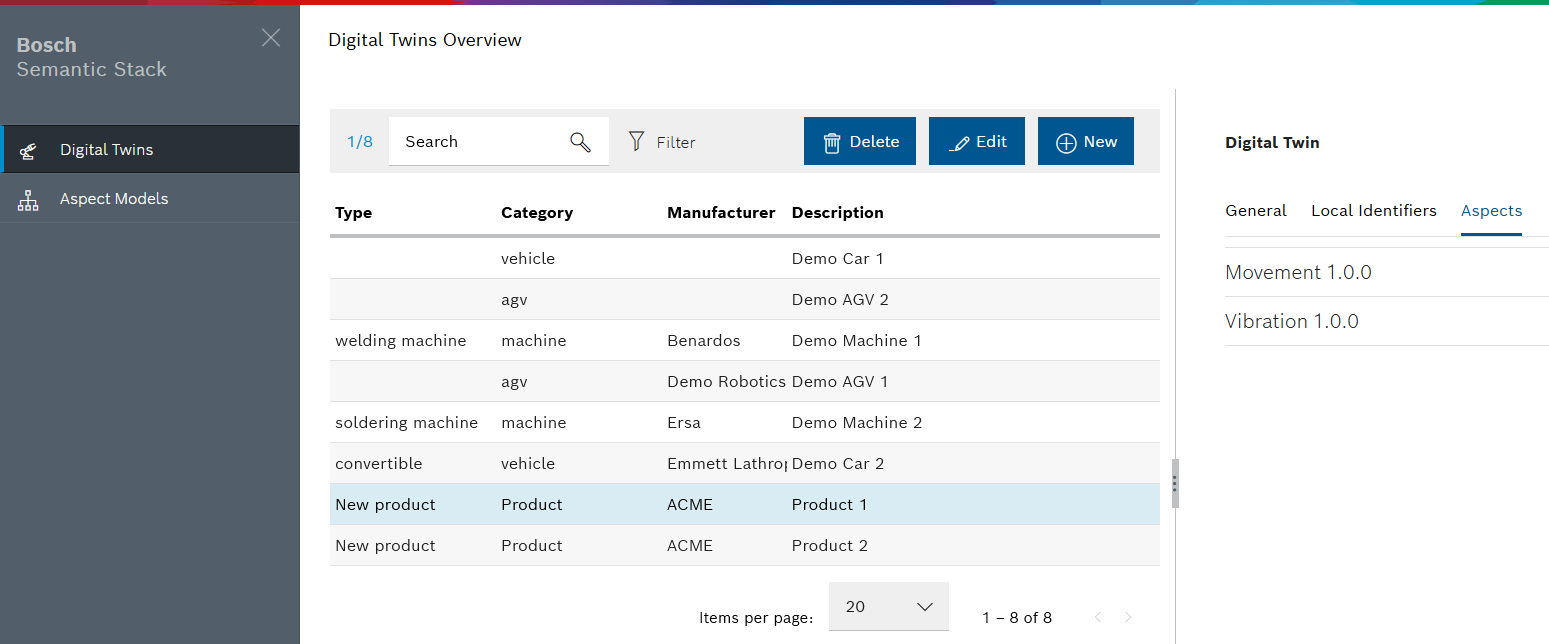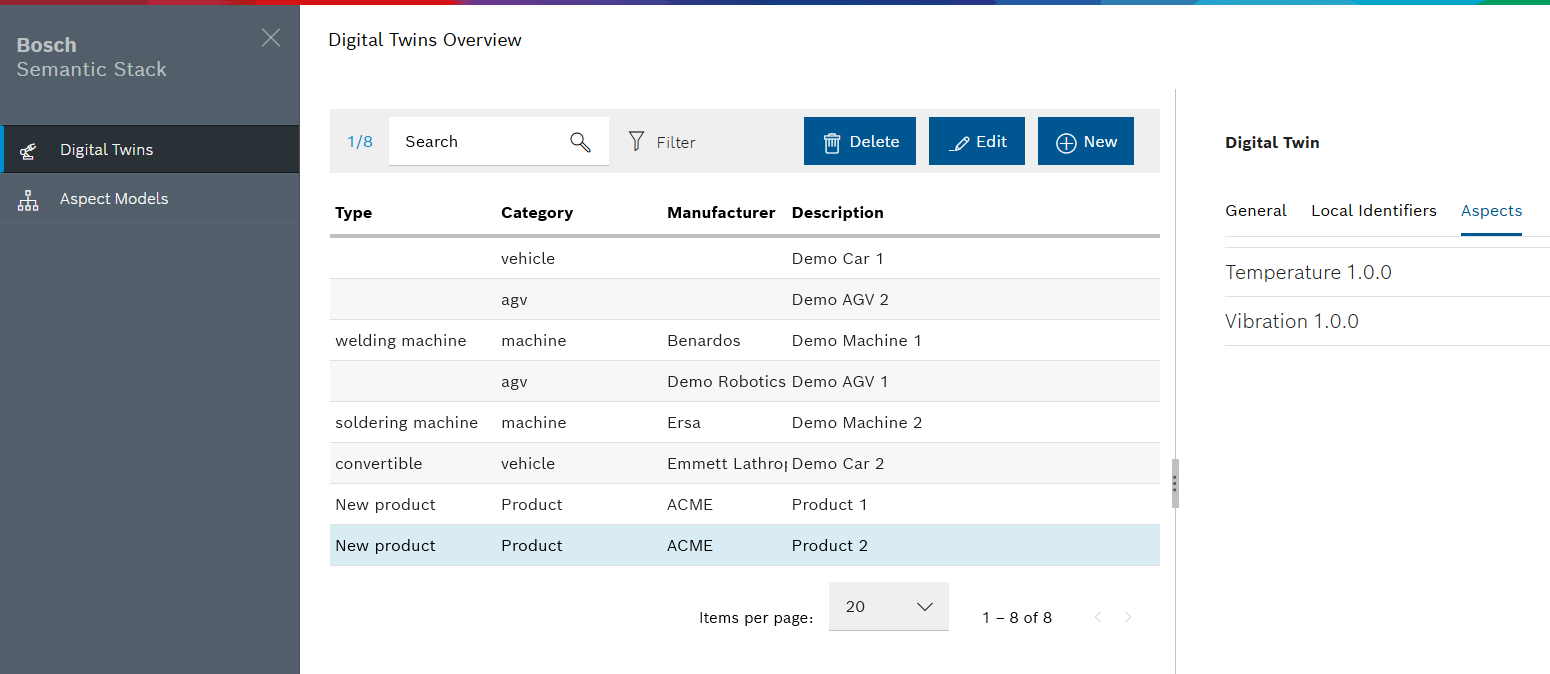Add new digital twins with aspects
In this section you will learn how to create a digital twin from scratch.
Let us assume the company now additionally produces a new type of device.
-
The first one to register will have the Movement and Vibration aspect.
-
The second one will feature Movement and Temperature.
For further help with the Digital Twin Registry API see https://registry.bosch-semantic-stack.com/docs/rest/api-doc-registry.html.
Product example
We assume a resulting twin should look similar to following snippet:
{
"twinType": "New product",
"twinCategory": "Product",
"description": "Demo product x",
"manufacturer": "ACME",
"aspects": [...],
"localIdentifiers": [
{
"localIdentifierKeyPairs": [
{
"key": "SerialNo",
"value": "0x0x"
}
]
}
]
}Create a new Postman collection
| You can copy several parts from previous sections. If in doubt, consult our reference collection D3-new-products.json. |
-
Reuse the prepared environment file from the previous section.
-
Make sure you authenticate with a fresh OAuth token.
-
Create Product 1.
-
Request the ID of Product 1.
-
Assign Movement aspect to Product 1.
-
Assign Vibration aspect to Product 1.
-
-
Create Product 2.
-
Request the ID of Product 2.
-
Assign Temperature aspect to Product 2.
-
Assign Vibration aspect to Product 2.
-