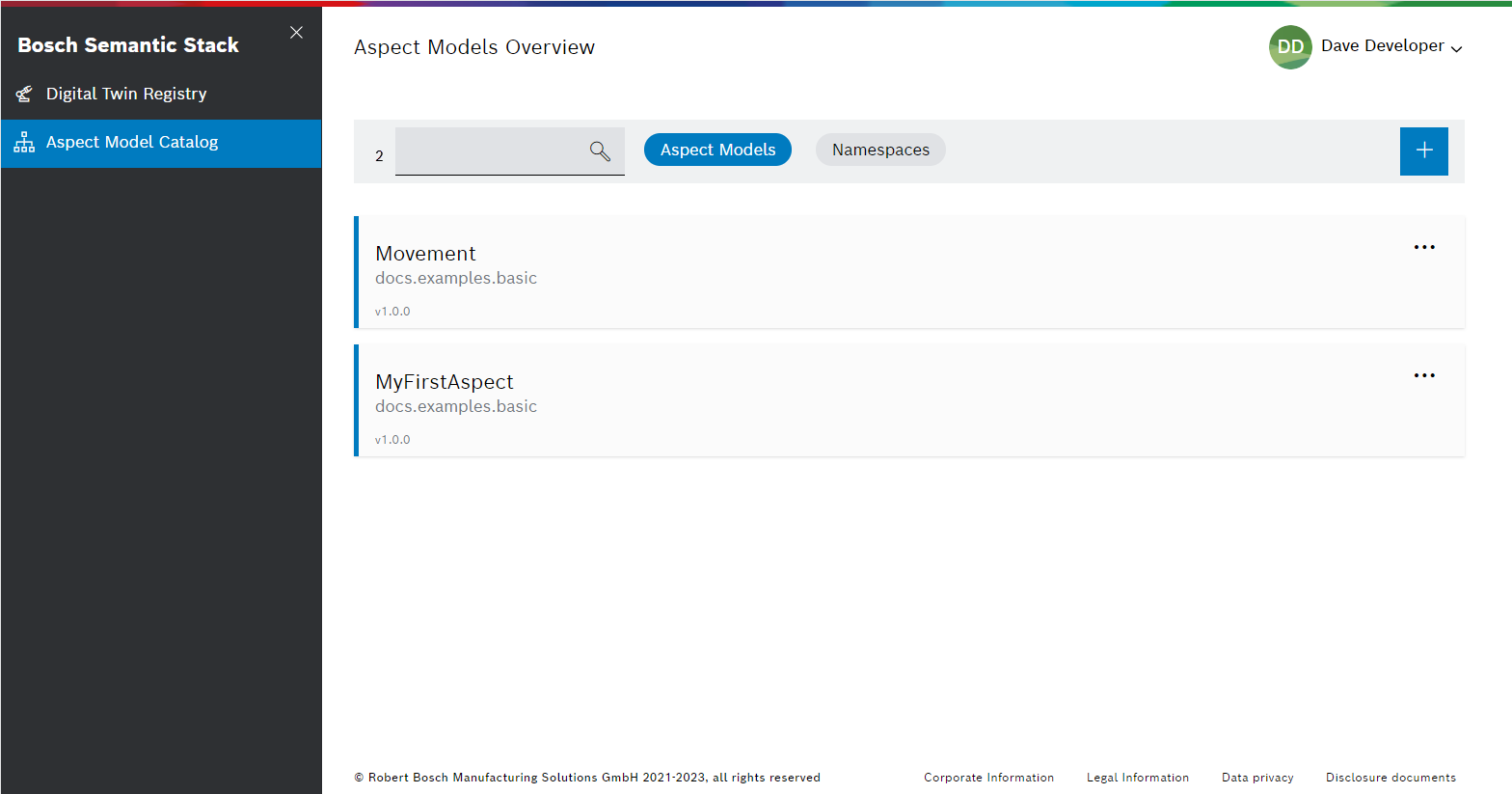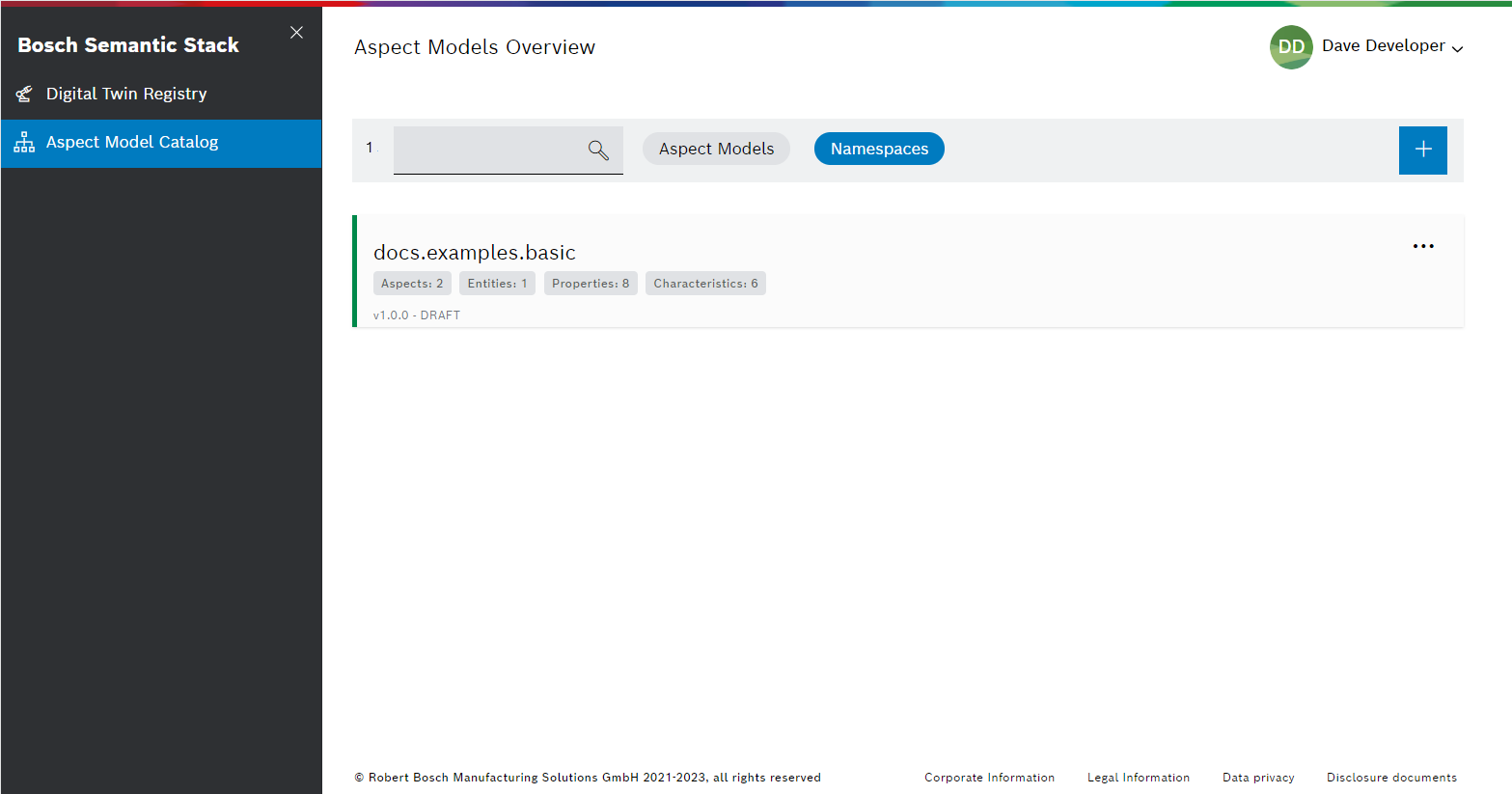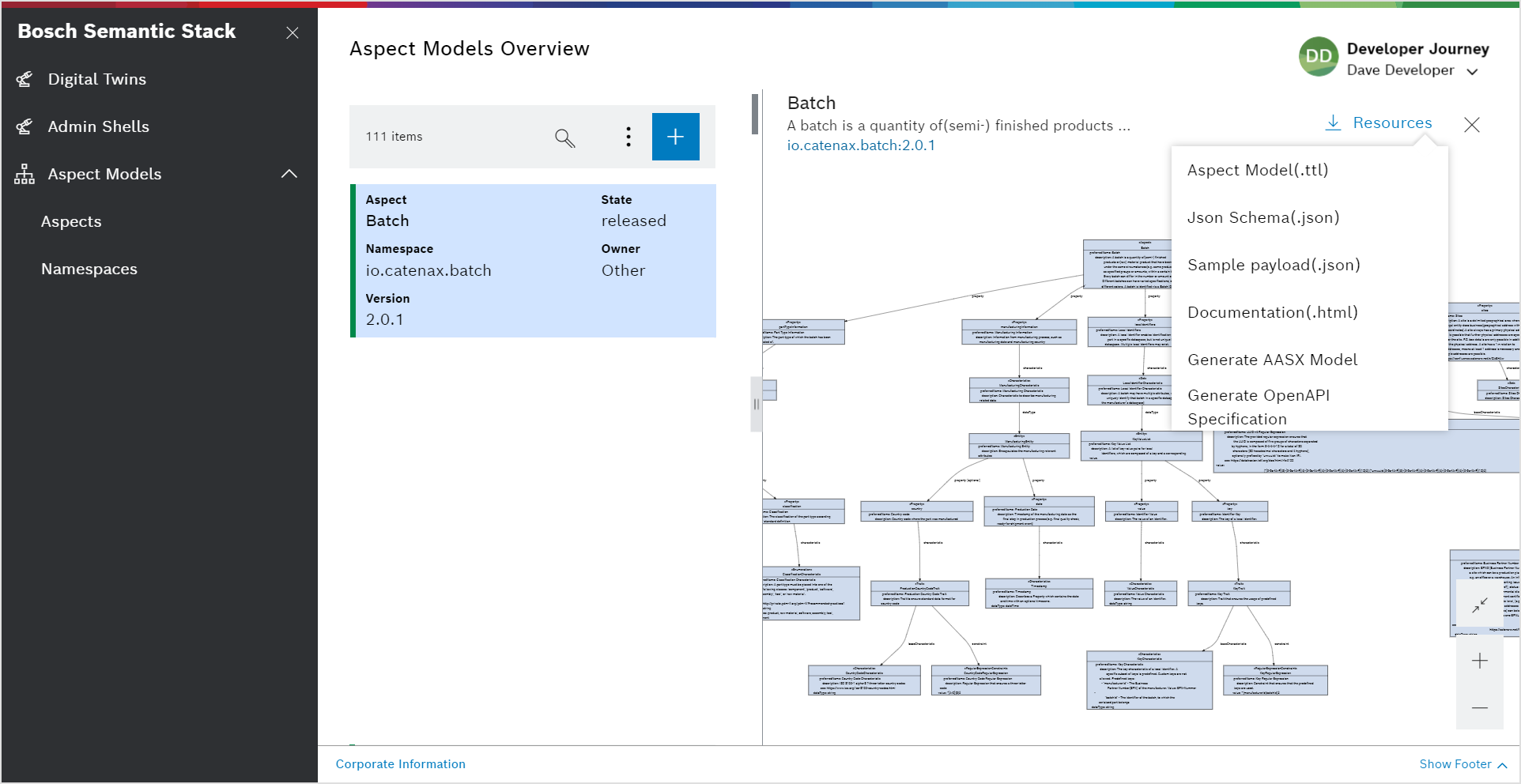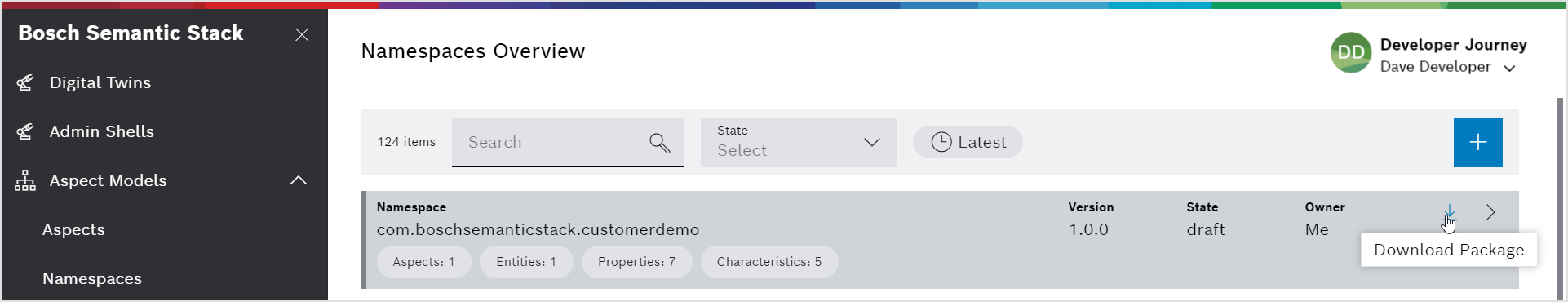Tasks of the developer
If you need to implement one of the Aspect Models found in the Aspect Model Catalog, proceed as follows:
-
Open the Aspect Model Catalog via
https://catalog.bosch-semantic-stack.com/?tenant=<your-tenant-id>
-
Retrieve the type of information you need.
-
Download the Aspect Model of your choice.
-
Download the complete namespace package with all its Aspect Models.
-
Use the open source tooling to proceed with creating Java, JS, or Python code from the Aspect Models.
Links to open source software development kits: