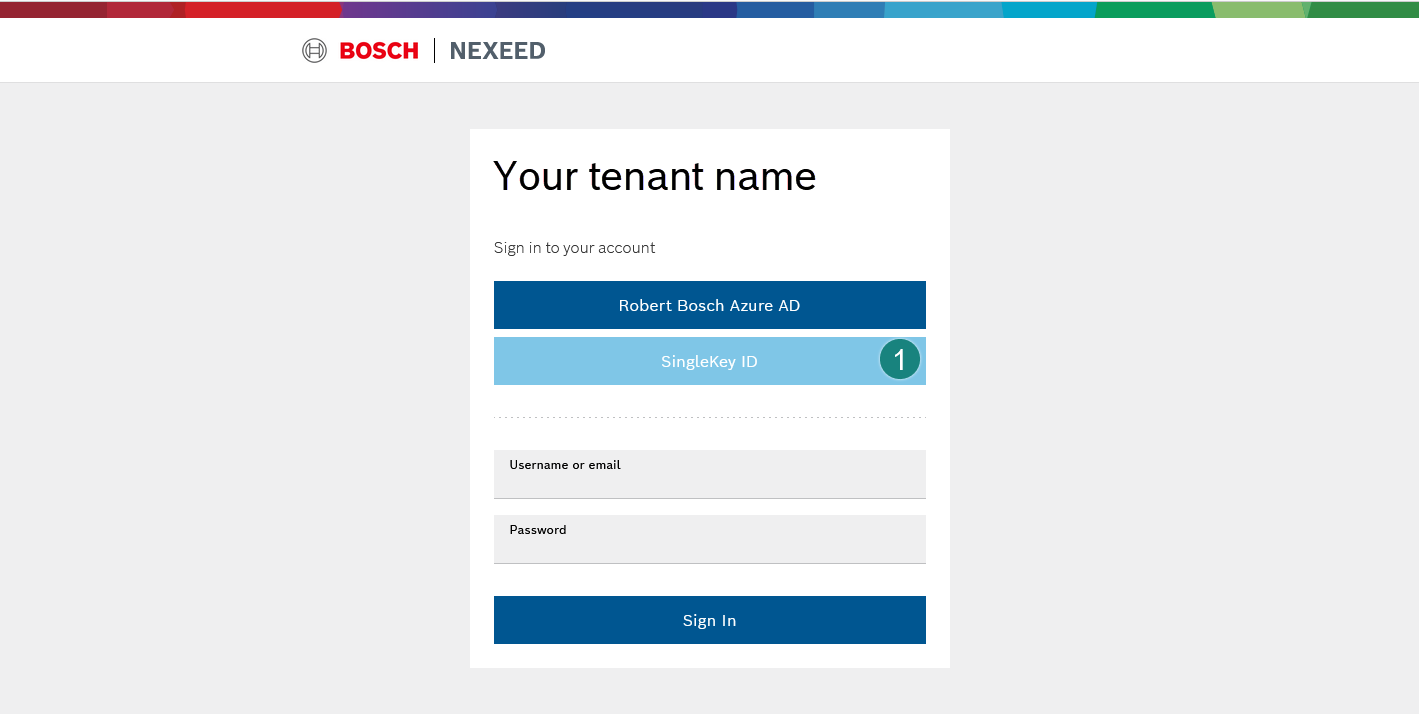Request free access to an environment
To try out the examples provided in this guide we encourage you to request free access to our services.
This offer is targeted to companies in Germany only and is therefore only valid for B2B customers situated in Germany. The right to use the service is limited to the territory of Germany.
Free access is limited to a trial period of three months (starting with provisioning of access to the software) and a maximum of 100 Digital Twins with a maximum of 1000 requests per day. The access is limited to you as an employee or representative of the company as an individual user.
Request free access
As a prerequisite you will need a SingleKey ID to authenticate with.
In case you don’t have such an ID, see Get your SingleKey ID.
-
Request free access for your SingleKey ID user by sending an email.
The email must include:-
Your email address for SingleKey ID
-
The name of the company you are entitled to represent
-
The confirmation of your identity
-
Further, it should be sent from the exactly same email address you used for registering with SingleKey ID.
-
| Click the following link to find a prepared email with placeholders for all required content support.semantic-stack@bosch.com |
Hello Bosch Semantic Stack team,
I would like to try out Bosch Semantic Stack. Please provide me with a free test tenant.
The email address that I have used to register for a SingleKey ID is: insert your email address here
Company: insert your full company name here
Please regard this email as a request of the company named above for a free test access to Bosch Semantic Stack (Software as a Service offering)
and as our consent to the terms and conditions of your service.
I have taken notice of the Data Protection Notice.
I also confirm that I will only use the service within Germany, and that I act as a representative of the company named above as the offer is targeted at businesses only.
Upon success, you will receive an answer via email within a few days.
The mail will name you a tenant ID for which your account has been configured.
Even more, you will have full administration privileges for the tenant and can try out the service in full privacy and without other persons to witness your progress — except, of course, the persons you will explicitly grant access to your tenant.
Verify your access
-
Follow the URL from the email to verify that you can access the environment.
The user interface of the Digital Twin Registry will open and will grant access only to the digital twins registered for your tenant. Right now there is not much to see, but throughout the next steps we will populate your tenant with digital twins and aspects. -
Log in with your SingleKey ID, which you have created in the previous step.
Well done,
you are now allowed to access your own environment to try out Bosch Semantic Stack and to learn how to build a solution.
| The next chapter will show you how to register digital twins. To do so, let’s first create credentials for a client — see Add a module to your tenant. |