Aspect Model Editor
In a nutshell
Access and edit your Aspect Models with the Aspect Model Editor — an open-source tool to visualize Aspect Models.
Simply download it, install it on your computer, and start creating new Aspect Models through its straight-forward user interface.
More details
The Aspect Model Editor comes with a default Aspect Model that makes it easy to understand how to shape Aspect Models. It also lets you look at your models in its text-based form by displaying the corresponding TTL file.
You can move back and forth from exporting TTL files and editing your Aspect Models in a text editor (or your preferred IDE), and import it back into the Aspect Model Editor to continue working visually.
Experience shows that the graphical user interface for editing Aspect Models and the visualization of an Aspect Model makes it easier for any team of experts to discuss and jointly shape the Aspect Model. Your team of experts could consist of:
-
A data expert who knows the data source delivering the data described in the Aspect Model
-
A domain expert who knows how to structure the subject matter that will be described by the Aspect Model
-
A use case expert who knows which data is needed for which business or use case
-
Optionally, a modeling expert who is familiar with the underlying Semantic Aspect Meta Model (SAMM) specification, ensuring that Aspect Models are reusable, scalable, and machine-readable
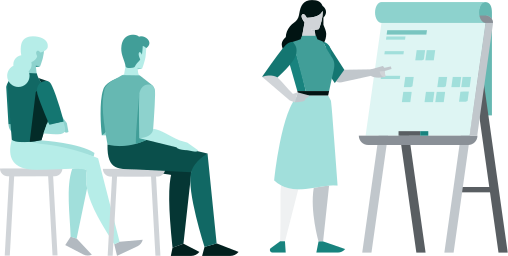
Further resources
-
Download the latest Aspect Model Editor release from the Releases page on GitHub
.
-
Consult the Aspect Model Editor documentation
.
-
Check out further tools released by the Eclipse Semantic Modeling Framework (ESMF)
.
|
At Bosch Semantic Stack, the Aspect Model Editor is part of the Semantic Data Models Layer. Learn more about semantic layers. |