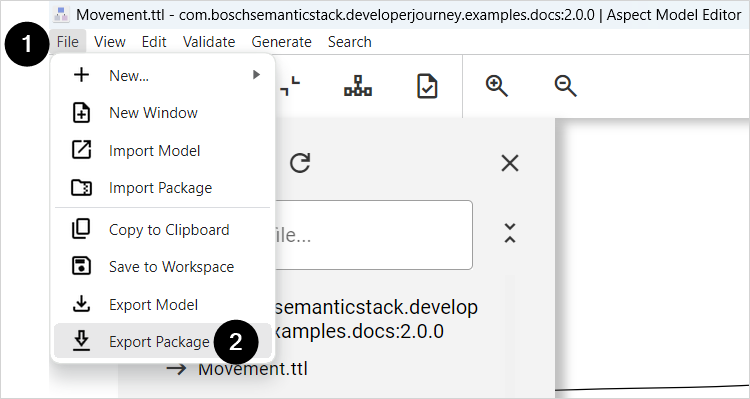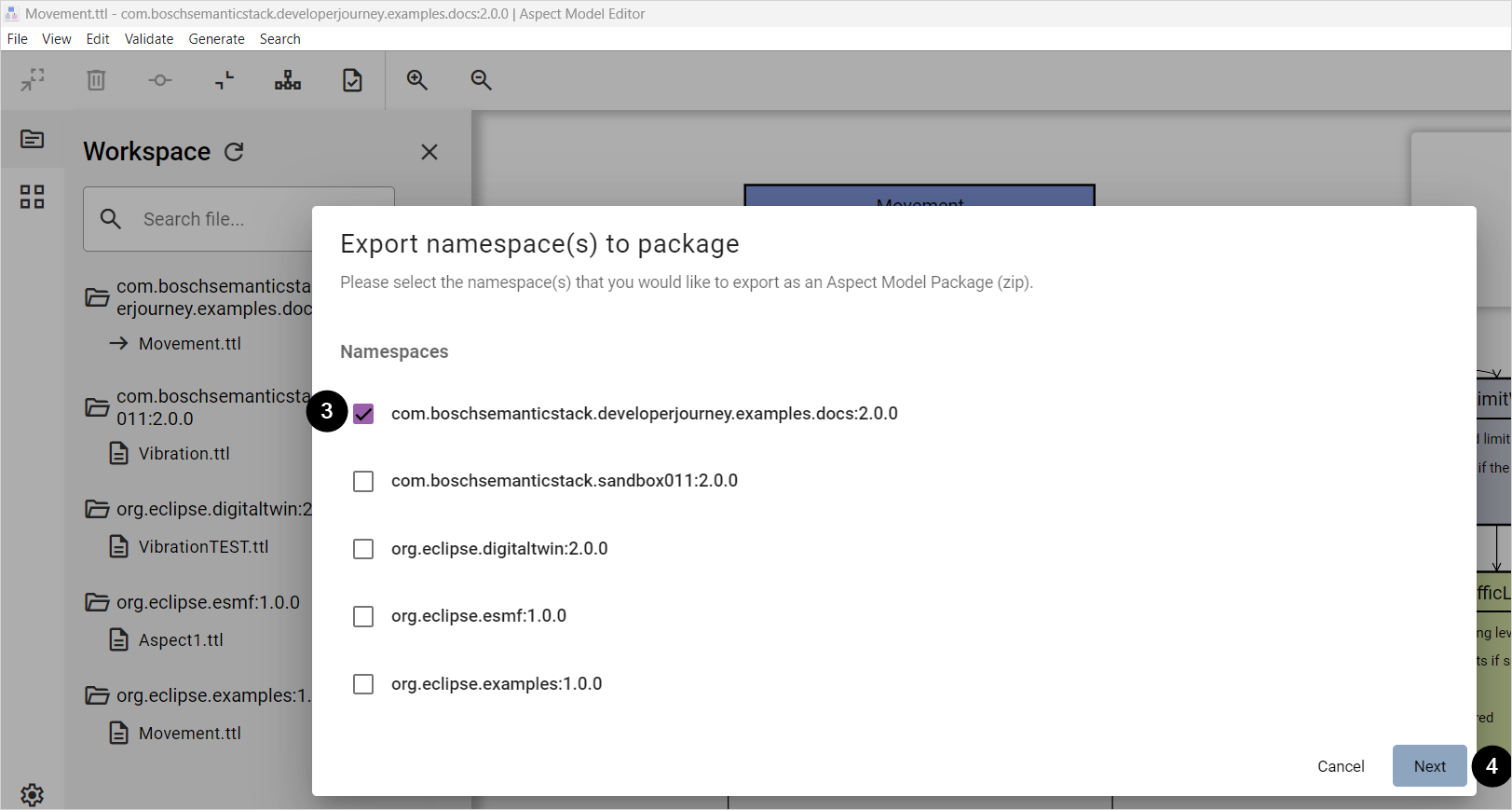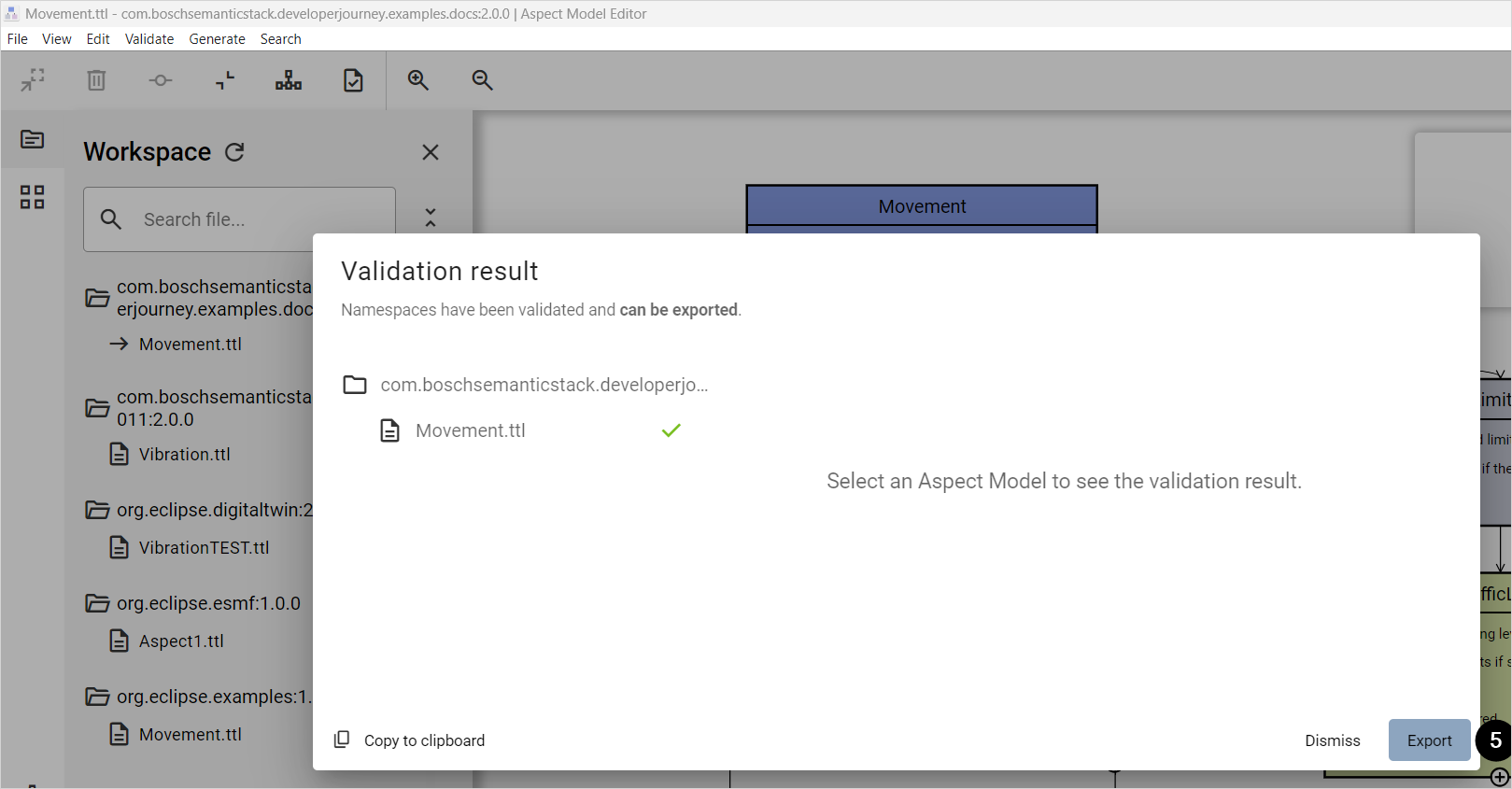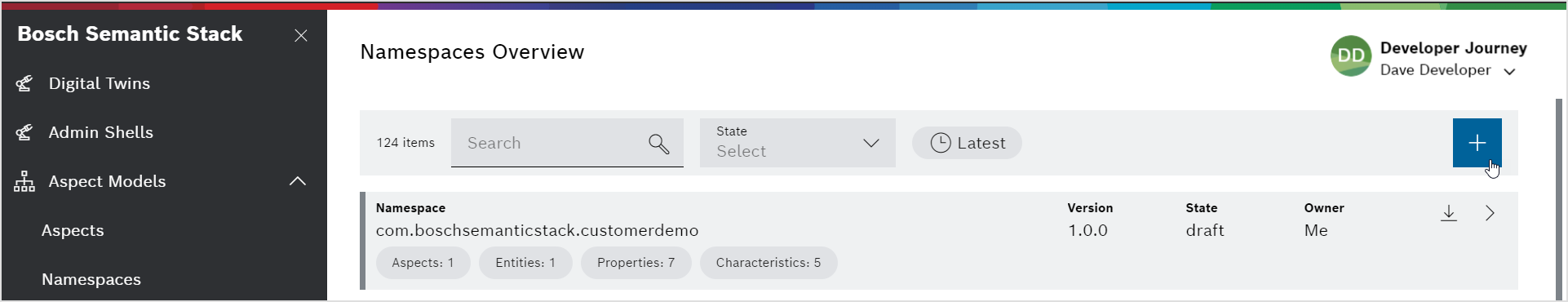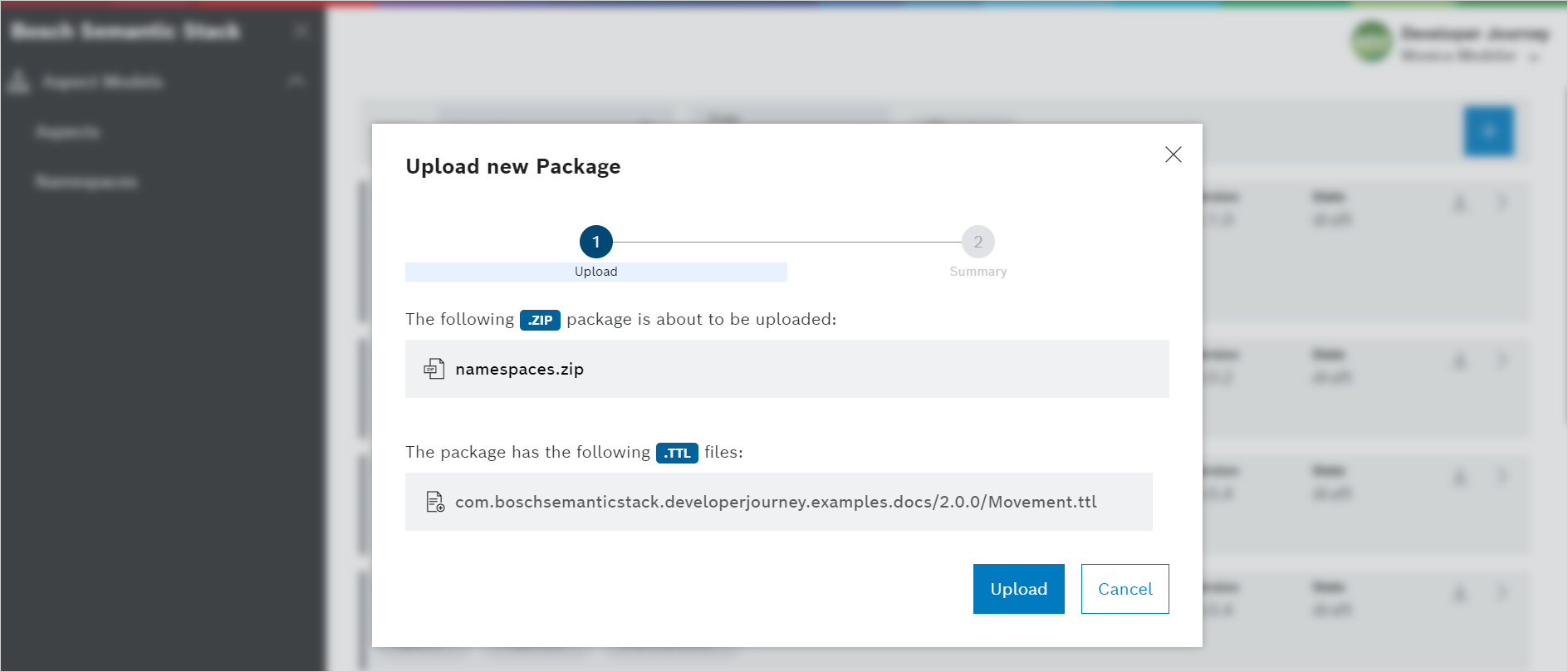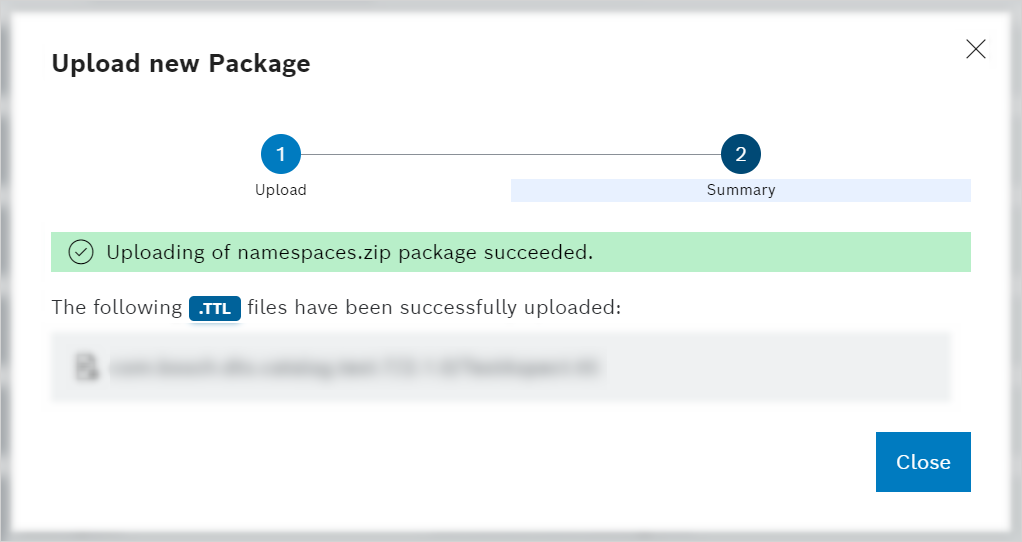Tasks of the modeling expert
As the modeling expert in your team, you will create the Aspect Models. The easy way is to create them in the right namespace from scratch.
Therefore, first of all ask the tenant owner to tell you the "root" namespace reserved.
-
In your Aspect Model Editor, set up the workspace and create and validate your Aspect Models.
For support with the Aspect Model Editor, refer to Aspect Model Editor documentation.
-
Export your Aspect Models from the Aspect Model Editor and import them into the Aspect Model Catalog.
Once you are done with modeling and want to share the models with your team, proceed as follows:
-
Export the namespace as a ZIP archive.
-
By default, the archive is named
package.zip. -
Make sure it does not exceed 10 MB, as the UI is currently configured with this limit.
-
-
Open the Aspect Model Catalog UI
https://catalog.bosch-semantic-stack.com/?tenant=<your-tenant-id>
-
Click the blue + button in the upper right corner and follow all steps in the dialog.
Upon success, you can see the uploaded Aspect Model.
-
Steps to take in the Aspect Model Catalog UI
-
Open the Aspect Model Catalog.
https://catalog.bosch-semantic-stack.com/?tenant=<your-tenant-id>
-
Click the blue + to upload a package.
-
Navigate to the ZIP archive that you want to add or drag and drop it.
-
Upon success, the Aspect Model Catalog shows a green notification.
→ Congratulations, all team members of your tenant will now be able to see and work with your Aspect Models.