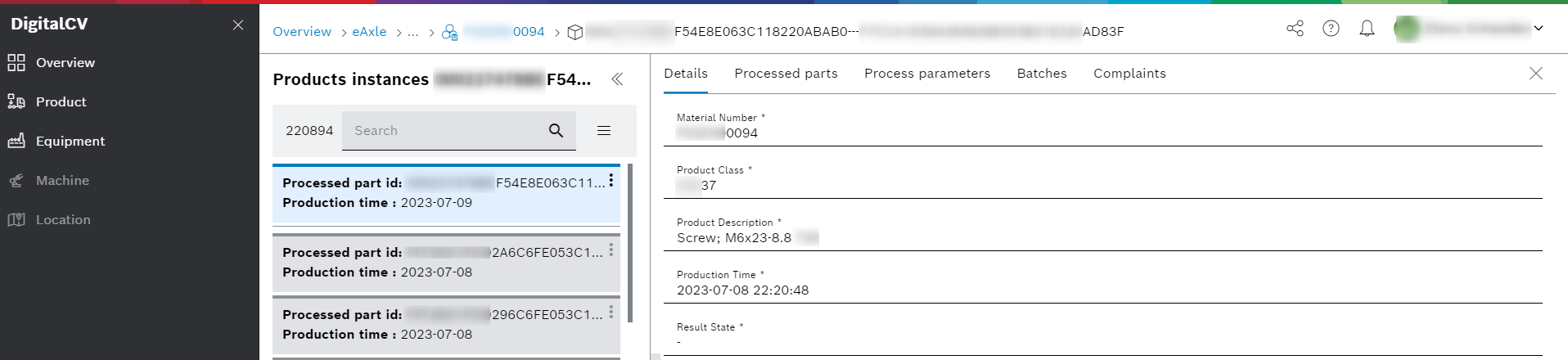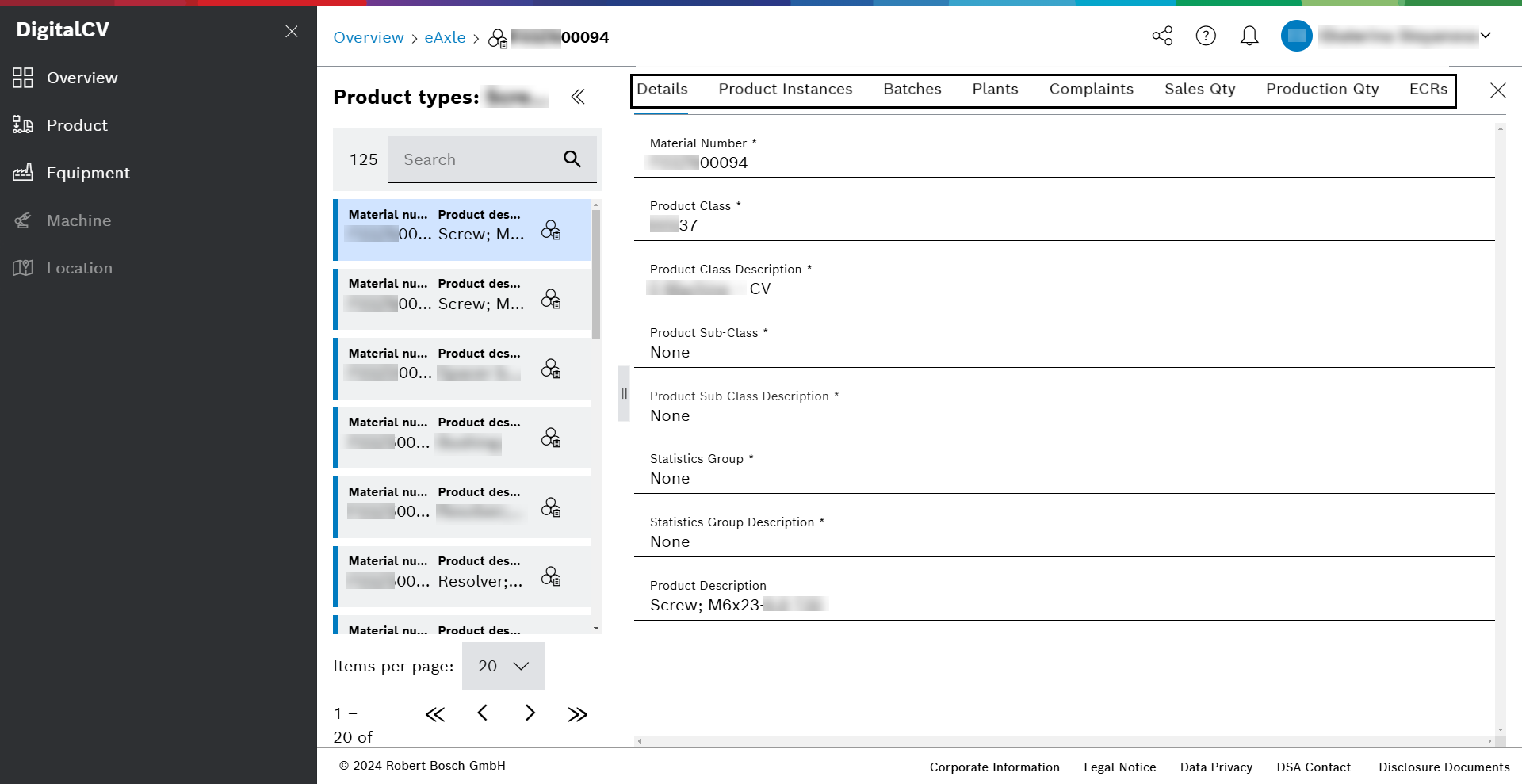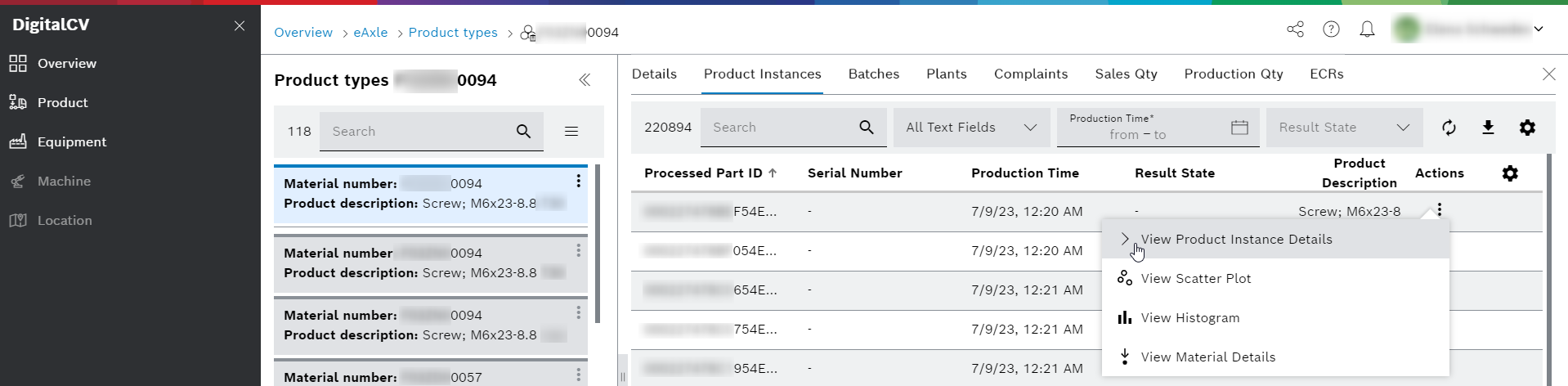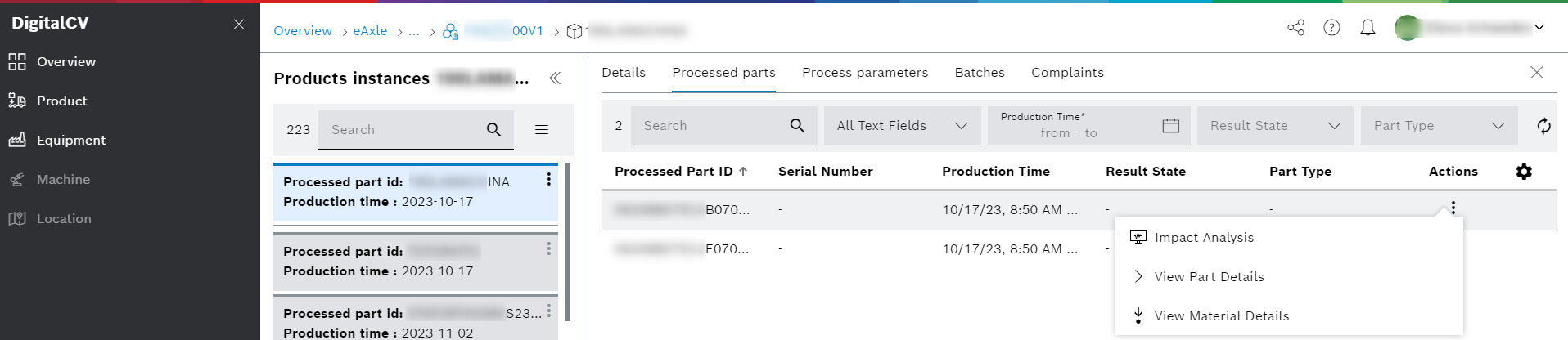Product instances view
Display products instances
-
Choose a Product Family in the drop-down menu on the overview page.
-
Click the Product tile.

→ The list of all product types of the selected product family is displayed. -
Select a product type from the list.
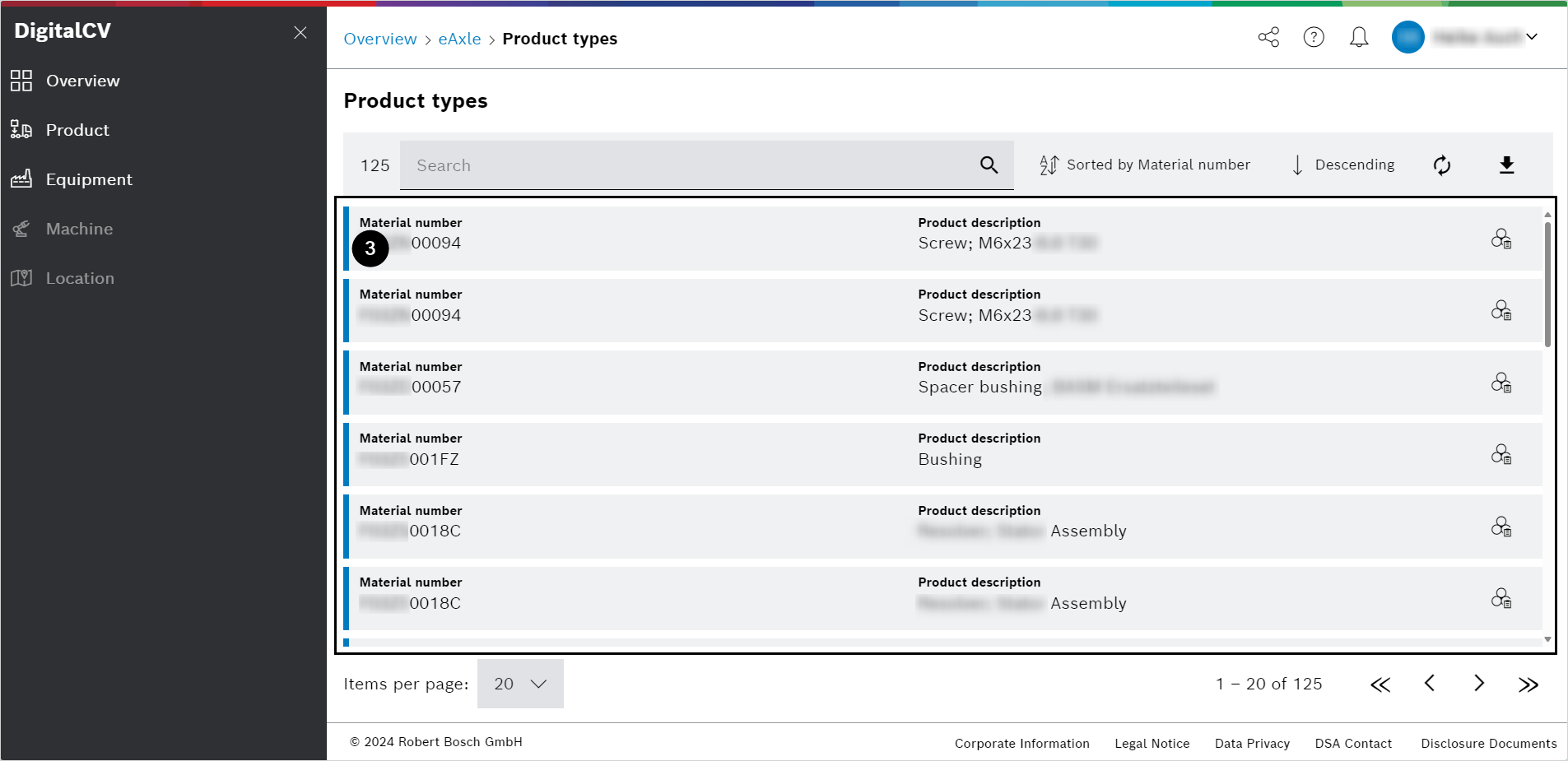
→ The same product list is shown with aspects as tabs (Products instances, Batches, Plants). -
There are now two ways to proceed:
| Alternatively, you can also search for (refer to Search) a specific product in the search field. It is also possible to filter by product (refer to Filter). |
From the Processed parts tab you can navigate with the Actions menu to:
-
Material Details